by Nicole Stahl
While being in the physical lab may be preferable, turning to virtual and/or remote solutions allows the lab experience to be accessible to those who are unable to attend in person and may even provide a lab experience online that has otherwise been unavailable (for costs or safety reasons).
Overview
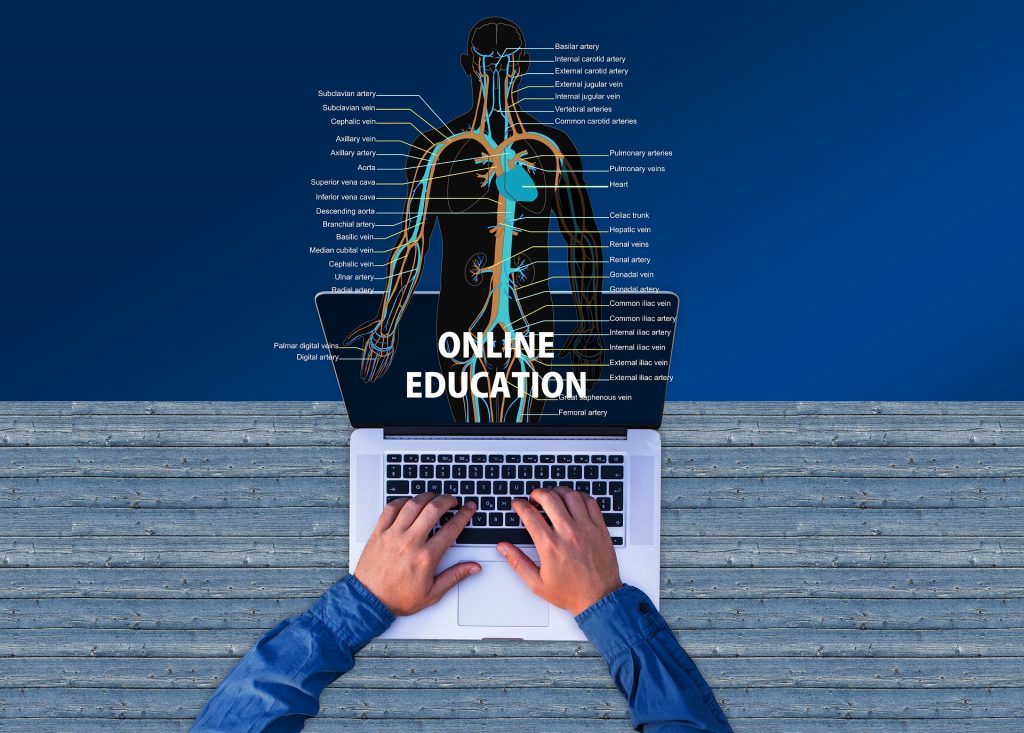
As online and remote teaching continues to grow in the world of education, finding, evaluating, and implementing online resources becomes both necessary and time consuming for content developers. With the sudden move to remote instruction due to the COVID-19 pandemic, institutions everywhere felt the struggle to locate resources and support during the transition process. This was especially the case for traditional, hands-on labs that suddenly needed virtual and remote solutions.
While being in the physical lab may be preferable, turning to virtual and/or remote solutions allows the lab experience to be accessible to those who are unable to attend in person and may even provide a lab experience online that has otherwise been unavailable (for costs or safety reasons). This section will help instructional designers on guiding their faculty with where to start searching for virtual and remote lab content, as well as how to begin implementing those resources into the course design.
Where to Start: Compiling All of Your Resources to Build Your Virtual and Remote Lab Toolbox
It can be tricky determining what is meant by “virtual” and “remote” labs. Each institution may not adhere to the same definitions or may have specific guidelines for these types of labs. For the sake of clarity, the Pegasus Innovation Lab on behalf of the University of Central Florida (UCF) created the following definitions:
Virtual Labs: In these labs, real experiments are virtualized or simulated and students can access them online.
Remote Labs: These types of labs enable faculty and students to access equipment and/or computers via the internet to perform experiments and laboratory tasks without being in the physical lab space.
After your faculty member knows what type of lab they will be teaching, you can start with a guiding idea of the content they will need to curate for their lab course. The great news is many institutions and organizations have already started compiling documents and repositories of resources for you. This helps minimize the time spent researching potential resources and will allow you to evaluate the ones already compiled.
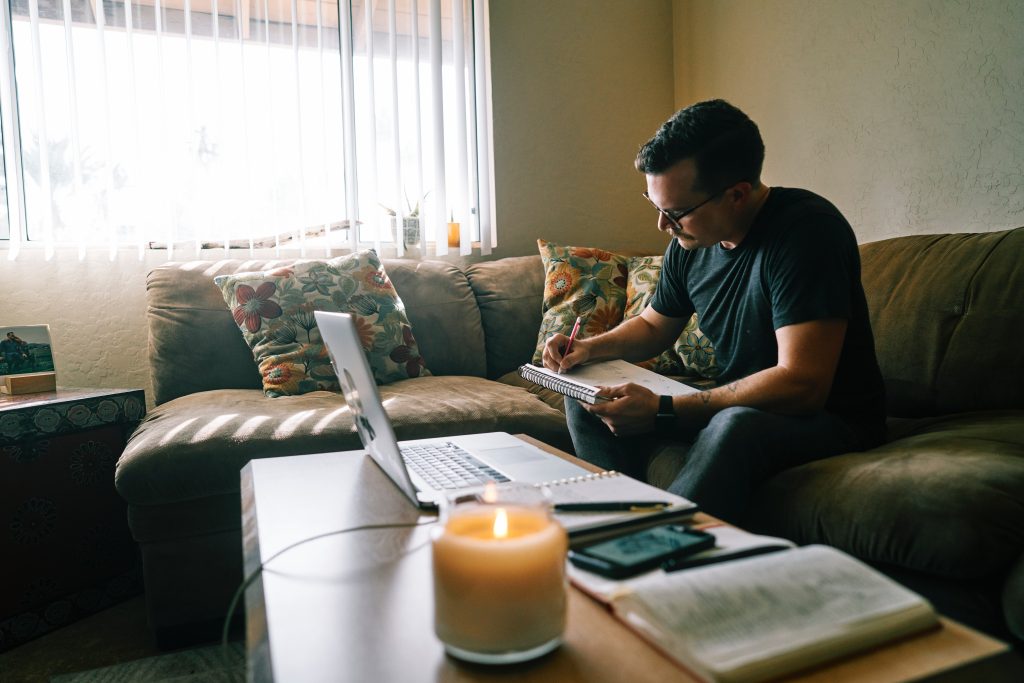
Depending on the creator of the list, compiled lists of resources may be organized into digestible sections or divided up by discipline or subject. For example, the Google documents of Online Resources for Science Laboratories and BCcampus’ Virtual Labs and Science Resources have specific sections and labels for the resources. Some institutions, such as PennState and Harvard University, developed websites that have a stronger focus on the pedagogy of virtual and remote labs in addition to providing resources. Other institutions, such as Washington State University and the University of Central Florida, focused heavily on repositories of potential tools for adding or creating virtual and remote labs for instructors.
During the initial stages of switching to remote teaching in March 2020, it was common for institutions to reach out to one another for assistance. The State University System (SUS) of Florida STEM Labs Taskforce was assembled of a group of individuals from each of the SUS institutions and was already working on compiling a list of courses and resources across the SUS prior to COVID-19. Once the pandemic hit, this group came together and invited additional faculty to focus specifically on the challenges related to the pandemic response. Additionally, the Florida Consortium of Metropolitan Research Universities (UCF, USF, and FIU) had the goal of connecting faculty who teach in similar disciplines and similar courses to share their resources with each other.
While resources may be compiled through shared groups, these resources are often developed from information shared in listservs or webinars. Email campaigns are a great way to stay abreast with what educators are doing on their own campuses which includes new research, articles, and spotlights that highlight innovations in virtual and remote learning in lab courses. CampusTechnology, Educause, and MERLOT are examples of listservs that often link to articles valuable to higher ed educators. Webinars are often promoted through these campaigns such as the FLVC-IDN webinar on Strategies for Online and Remote Lab Courses. By keeping updated through listservs and webinars, even if you are unable to attend them personally, you may come across pertinent information that can be shared with your faculty members who can then look into those resources more in depth on their own.
How to Implement: Understanding Objectives and Goals to Pull from Your Toolbox
After you are aware of where to search for virtual and remote lab resources, then discuss with your faculty members their specific learning objectives and goals. This will help guide you in narrowing down the appropriate tools to recommend from these lists. However, while sifting through a compiled list of resources is a great first step, the overwhelming amount of resources can be daunting, leading to information overload. Although the faculty member’s lab course may be taught online, this does not mean that they will need to include multiple types of technology in their course. Starting small is a great place to begin. Help the faculty member identify the largest problem(s) that need to be addressed for the students to successfully complete the lab course, and find one or two pieces of technology that will help the faculty member address those problems.
Review your institution’s website to see if they have compiled their own resources for faculty or recommend to your faculty member that they contact their college/department to determine if any technologies are available or provided by the department. The Division of Digital Learning at UCF collaborated with the UCF Libraries to establish a Virtual Labs Taskforce to tackle the problem of locating potential virtual and remote lab resources. By taking the lead of gathering resources, the Taskforce then worked closely with the department chairs and associate deans to support them as they established faculty concerns regarding lab courses. Your institution’s leadership or technical support team may be aware of new technologies that are now available to faculty/students or know of individuals who can assist your faculty member with the implementation of virtual and remote content for their lab courses.

After your faculty member has established the technologies they are interested in using for their lab courses, they may run into funding issues. They may have chosen a virtual platform perfect for their lab, but it may be too costly for the faculty member and students to support on their own. By working with community partners, information can be shared back with department chairs and deans to help address these issues. When the SUS STEM Labs Taskforce compiled a list of potential tools that could help solve virtual and remote lab concerns they found there was mutual interest in specific resources. By teaming up, they were able to negotiate prices with vendors so that all of the institutions across the SUS could benefit. For example, this led to funding for Labster and JoVE for UCF. Additionally, the Associate Dean from the College of Engineering and Computer Science at UCF applied for grant funding through the Cares Act and was awarded funds that were intended to be distributed for use for lab courses across the institution. By working with your fellow colleagues and community partners who can help advocate on behalf of faculty to their administration, there may be an opportunity for institution-wide licenses on specific technologies or opportunities for project-based funding.
If you are unable to find a virtual or remote lab solution that meets the needs of your faculty member, there is the option of the faculty member creating their own resources. Some technologies allow you to create your own virtual simulations at a cost. Free alternatives may include the faculty member recording themself in the lab. Depending on the number of students and the intricacy of the experiment, faculty may prefer to record and show the experiment during a live session with the students or create recordings on their own that can be saved as videos to be posted throughout the course.
Conclusion
While the idea of searching for technologies that are successful in virtual and remote lab courses may initially appear to be a daunting task, the effort put in will be worth it in the future. Below are a few examples of success stories:
For the Summer 2020 semester, 78 sections in the UCF College of Engineering and Computer Science needed solutions for virtual and remote labs. The college established three task forces to study and prepare recommendations for instruction in Summer 2020 and beyond. The three areas were: Labs, Senior Design Courses, and Innovative Remote Instruction (IRI). Along with assistance for the UCF Virtual Labs Taskforce, their work established a cohesive and aligned teaching plan that was moved into the implementation phase along with reports that were shared with the entire department.
For some disciplines, faculty require students to use software that is only available on campus computers. Through collaborative efforts, the UCF Apps team worked to establish access so students could remotely connect to campus computers. In addition to specialty software, SPSS, SAS, and Microsoft Office are common programs that are accessed through UCF Apps.
Through the collaborative assistance of the UCF Library, additional free resources were recommended and added to the compiled list of resources for the Virtual and Remote Labs website. The subject librarians conducted their own searches and reached out to faculty who contacted CDL directly for assistance with their lab courses. For the Kinesiology department, the librarians found free videos and lab demonstrations that provide authenticated access for UCF students.
Resources
Pegasus Innovation Lab, Virtual and Remote Labs: https://digitallearning.ucf.edu/ilab/remote-labs/
Online Resources for Science Laboratories (POD): https://docs.google.com/spreadsheets/d/18iVSIeOqKjj58xcR8dYJS5rYvzZ4X1UGLWhl3brRzCM/htmlview#gid=0
BCcampus Virtual Labs and Science Resources: https://docs.google.com/document/d/1Mv0EyCw2QeFIpW5P5qNR5EWdcM4pPpLPRnBDHMfaxgQ/edit
PennState Eberly College of Science – Online Lab Toolkit: https://odl.science.psu.edu/resources/contingency/online-lab-toolkit
Harvard University – Science Labs: https://bokcenter.harvard.edu/remote-labs
Washington State University – Lab Options for Distance Delivery: https://li.wsu.edu/teaching-tool-boxes/options-for-virtual-labs-and-simulations-for-laboratory-based-courses/
FLVC-IDN Webinar – Strategies for Online and Remote Lab Courses: https://www.youtube.com/watch v=YxgCAkkTRJE&feature=youtu.be
Labster: https://www.labster.com/
JoVE: https://www.jove.com/