by Nafije Krasniqi Prishtina, Karen Tinsley-Kim

The University of Central Florida Instructional Development team embodies Cavalier’s Human + AI + Human model to its fullest by demonstrating the development of accessible content using the ADDIE framework.
Abstract
This paper explores the integration of generative artificial intelligence (AI) tools within the ADDIE instructional design framework, as applied in non-academic and professional development courses at the University of Central Florida (UCF). Through practical use cases and describing the way tools were used during each stage, we illustrate how AI enhances each phase of ADDIE: Analysis, Design, Development, Implementation, and Evaluation. This initiative, led by UCF’s Instructional Development (iDev) team, highlights promising outcomes, ongoing challenges, and ethical considerations in creating accessible, engaging, and efficient online learning experiences using tools such as Microsoft Copilot, Claude, Canva Magic Studio, and Elai.io.
Introduction: Background and Institutional Context
As institutions seek to expand high-quality online learning, generative AI presents new opportunities to streamline course design, improve accessibility, and personalize the learning experience. The Center for Distributed Learning (CDL) at UCF utilizes Webcourses@UCF (UCF’s Canvas instance) to support academic and non-academic courses. iDev has created and supported more than 6,000 non-academic (non-credit, no fee) Special Programs courses, aimed at enhancing professional development for faculty, staff, and students.

Instructional Technology Specialists, Nafije Prishtina and Karen Tinsley-Kim, from the iDev team explored how AI tools could enhance their support of these programs. Although not AI experts, they serve as practitioners exploring how AI can support high-quality course design.
AI Integration Through the ADDIE Framework
At TOPkit Workshop 2025, Nafije shared her journey with AI and displayed her enhanced Webcourses@UCF’s Special Programs Course Model (University of Central Florida, Center for Distributed Learning, 2022). She showed how to utilize AI with the ADDIE model for course design. Initially approaching AI with hesitation, she gained confidence through structured research and exploration within the ADDIE framework. Her journey culminated in the creation of a personalized AI agent that could simulate the role of an instructional technologist.
During the presentation, a comprehensive list of AI open educational resources and prompt engineering guides was provided to participants, including resources such as Canva Magic Studio guides (Canva, 2024) and prompt libraries from Cavalier (n.d.) to support learning and development through AI tools. They also shared ADDIE GPT, developed by an international team with OpenAI, which helps in instructional design using the ADDIE and UDL frameworks (OpenAI, 2025).
This effort was enriched by collaboration. The iDev team embodied the Cavalier (2024) Human + AI + Human model to its fullest. Karen brought her expertise in digital accessibility to Nafije’s course model, helping ensure universal design for learning principles were upheld throughout its development. Their combined efforts, including the use of UDOIT, Universal Design Online Content Inspection Tool, from the UCF Center for Distributed Learning. (n.d.), not only elevated the quality of the final product but also underscored the importance of teamwork when adopting AI in higher education contexts. Their process should serve as a model for institutions aiming to integrate AI meaningfully and ethically.
This paper summarizes their collaborative journey, structured around the ADDIE framework, and offers examples and insights from their ongoing work.
Using AI with ADDIE: A Phase-by-Phase Integration
The ADDIE framework — Analysis, Design, Development, Implementation, and Evaluation — provides a systematic approach to designing effective, learner-centered instruction. AI tools were applied at each stage to improve efficiency, stimulate creativity, and support decision-making.
The image below illustrates how we integrated tools like Microsoft Copilot, Canva Magic Studio, and Otter.ai across all the ADDIE phases.
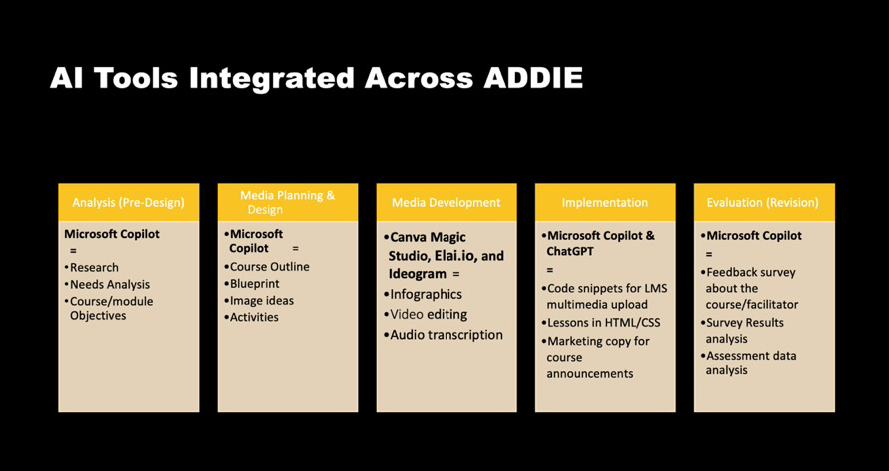
Analysis
AI tools like Microsoft Copilot facilitated needs analyses, interpreting survey results, and identifying instructional gaps. For example, course designers prompted Copilot to analyze a course map by copying and pasting a module list into Microsoft CoPilot 365 Notebooks and requesting recommendations for improvement. Copilot identified issues and responded with feedback highlighting potential redundancies, suggested sequencing improvements, and identified content areas where multimedia could improve engagement. This AI support allowed designers to quickly surface instructional issues that might otherwise have taken extensive manual review.
Design
During the design phase, Microsoft Copilot was employed to redesign course blueprints, visual assets, and enhance course planning documents. Microsoft Copilot was prompted:
“Act like an experienced instructional designer. Analyze this course blueprint and suggest improvements.”
The tool recommended rewording vague learning objectives, aligning them more clearly with goals, and suggested adding infographics or diagrams for complex topics.
Development
AI tools have proved to be most useful in generating multimedia content. Canva Magic Write supported the creation of infographics and other visuals through simple prompts like:
“Create an infographic for explaining the ADDIE model.”
Elai.io was used to convert scripts into avatar-based videos, which served as engaging homepage introductions. One example involved transforming a welcome message into a short, animated video using Elai.io avatars, enhancing learner engagement.
Microsoft Copilot was also prompted:
“Generate an HTML page with inline CSS for Canvas LMS that includes examples of multiple-choice and true/false quizzes with feedback.”
This helped designers integrate examples of interactive assessments quickly into the LMS. Ideogram.ai was used to generate concept images that visually represented course topics, aiding designers in envisioning and organizing their course layout more effectively. Accessibility tools, such as Otter.ai, were proposed to help instructors transcribe audio recordings, which would then help with captioning using tools like YouTube Studio.
Implementation
During the implementation phase, AI tools assisted with preparing materials for launch and communicating with learners. Microsoft Copilot was used to generate email templates and announcements, ensuring consistent branding and tone. HTML pages created earlier were tested for compatibility and accessibility in Webcourses@UCF. For example, a course homepage was redesigned with an AI-generated avatar, replacing a static text introduction with a dynamic, multimedia-rich experience.
Evaluation
The evaluation phase involved using Microsoft Copilot to draft post-training surveys. Prompts were used to create comprehensive questionnaires, like this one:
“Generate a survey evaluating course structure, content clarity, accessibility, and overall learner experience.”
These drafts were then reviewed and refined through human expertise, reflecting Cavalier’s model of AI-human collaboration.
Considerations of Universal Design for Learning and Accessibility in AI Use
With more focus on the ADDIE model and how it can be applied for improved accessibility/UDL with AI, Karen explored tools such as ChatGPT and Claude to see what these AI tools might suggest in addition to what she was already familiar with. While there was no overlap in the top three suggestions for each segment of the ADDIE model, the results varied from accurate and useful to dated and either irrelevant, non-existent, or transformed into a new entity. For example, in the Analysis stage, ChatGPT cited SurveyMonkey, Google Analytics, and IBM Watson Analytics, while Claude cited accessScan, which is current, but it also listed Dinolytics, which no longer exists but is now PopeTech, and Monsido Intelligence, which is now Acquia Optimize. Neither of these two current company names were identified by Claude, just the outdated former versions. Human interpretation and research were important in this task to determine the level of usefulness and verify the accuracy of the AI prompt results. While not an AI tool, UDOIT was used to evaluate the UCF Special Programs webcourse.
Ethical Considerations and Best Practices
UCF’s team adopted Cavalier’s Human + AI + Human model: AI generates the first draft, while humans curate and refine it. Best practices included verifying AI-generated content for bias, contextual accuracy, and privacy compliance. Course designers ensured no personal student data was shared with AI tools. These concerns are echoed by Mangtani (2024), who emphasizes that ethical implementation of AI in instructional design requires transparency, human accountability, and continual reflection on instructional purpose.
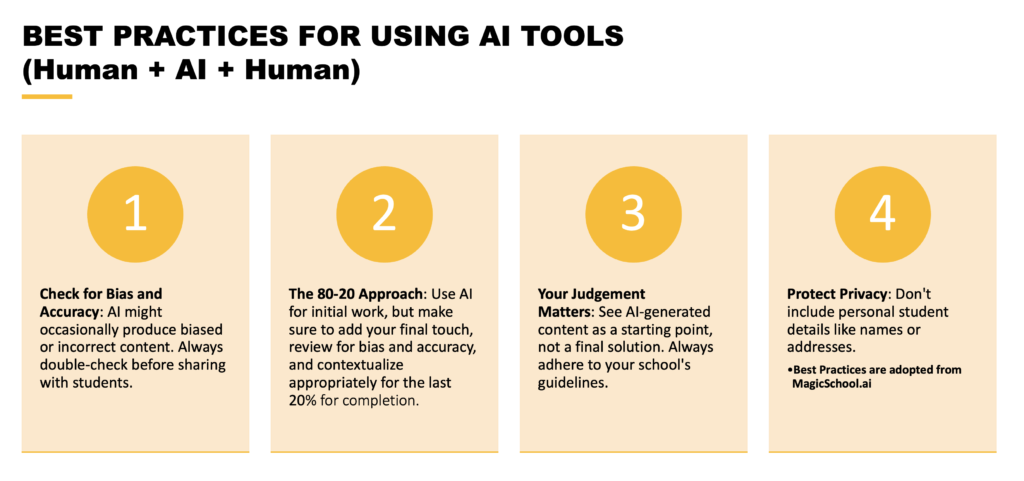
As noted in related research by Ch’ng (2023), over-reliance on AI and ROI-based approaches can present ethical and methodological challenges. Designers were encouraged to treat AI as an assistant, not an authority. MagicSchool.ai‘s guidelines also stressed the importance of human oversight and judgment.
Conclusion – Collaborative Process and Reflections
Integrating AI into instructional design practices can empower course creators without replacing them. By aligning AI tools with the ADDIE model, course designers at UCF’s iDev team created engaging, accessible, and scalable course experiences. Practical applications across the Special Programs Course Model demonstrated real-world benefits and highlighted areas for continued exploration.
Key takeaways: begin small, apply AI where it naturally fits, validate outcomes with human expertise, and maintain ethical and accessibility standards. Nafije’s journey from initial skepticism to AI empowerment stands as a relatable example of how instructional designers can grow alongside the technology they adopt. The collaboration between Nafije and Karen highlights the essential role of teamwork in successful AI integration and serves as a model for institutional practice.
References
Anthropic. (2025). Claude (Version 4) [Large language model]. https://claude.ai
Canva. (2024). Teacher essentials: Canva Magic Studio. https://www.canva.com/design-school/courses/teacher-essentials? lesson=boost-creativity-magic-studio
Cavalier, J. (2024). Applying AI in learning and development: From platforms to performance. ATD Press. https://www.amazon.com/dp/1960231529
Cavalier, J. (n.d.). 250+ prompts for learning & development [Notion resource]. Notion. https://joshcavalier.notion.site/250-Prompts-for-Learning-Development-9e446568ad35405c921db3b710a7feb8 Licensed under CC BY-SA 4.0
Center for Distributed Learning. (n.d.). Universal Design Online Content Inspection Tool (UDOIT). University of Central Florida. https://cdl.ucf.edu/teach/accessibility/udoit/cdl.ucf.edu+5cdl.ucf.edu+5cdl.ucf.edu+5
Ch’ng, L. (2023). Successful integration of AI in online course design. https://www.scirp.org/reference/referencespapers?referenceid=3712867
Mangtani, A.J. (2024). AI in Instructional Design: Foundation, Innovations, and Ethical Considerations. In: Instructional Design Unleashed. Design Thinking. Apress, Berkeley, CA. https://doi.org/10.1007/979-8-8688-0416-8_11
OpenAI. (2025). ADDIE GPT [Large language model]. OpenAI. https://chatgpt.com/g/g-VEYqWwCtN-addie
University of Central Florida, Center for Distributed Learning. (2022). Special Programs course model [Online course]. Webcourses@UCF. https://webcourses.ucf.edu/courses/1429729/
Authors
Nafije Prishtina, Instructional Technology Specialist, Instructional Development Team, Center for Distributed Learning, Division of Digital Learning, University of Central Florida
Karen Tinsley-Kim, Instructional Technology Specialist, Instructional Development Team, Center for Distributed Learning, Division of Digital Learning, University of Central Florida