by
An important component of preparing faculty to teach online is teaching them how to properly use the teaching and learning tools in an effective and meaningful manner. These tools come in all varieties, but almost always include some kind of learning management system (LMS). This section describes the most common forms of synchronous and asynchronous training to teach faculty technically and pedagogically how to use the technology, and discusses when they are most appropriate.
Synchronous Training
At its most basic level, in synchronous training, users communicate back and forth in real time. The most common form of synchronous interaction is face-to-face communication.
Synchronous Face-to-Face (FTF)
There are different formats for face-to-face interaction that have the capability to support learners. The most commonly recognized is the traditional computer lab setting, in which a group of people attend training on a specific topic. On occasion, a department or campus entity needs training on a topic specific to their area. Workshops can be offered to a department, or more broadly to the campus. While this setting works well when participants need similar training, alternative options exist when participants have differing needs and skill levels. For instance, during an open lab, the topic is general and faculty are invited to join within a particular range of times, with no specific agenda. This stands in contrast to one-to-one consultations, in which a faculty member can get focused support on a specific topic or issue. These consultations are generally planned in advance and can include instructional designers or other support personnel.
The pros of face-to-face for teaching technology is that learners can ask questions in the moment, and all can see the same screens, using the same computer. In any of these face-to-face options, staff size is a consideration. Other considerations are scheduling options and sufficient technology support for those seeking assistance.
Synchronous Online
In an online synchronous venue, web cams and microphones are used to communicate in real time, along with tools such as screen sharing and text chat. Participants can have questions answered immediately through voice or text, and see others’ screens as examples. Concerns usually are logistical in nature. Internet connection and computer capability are issues, along with having to schedule everyone for the same day and time. One suggestion is to be initially clear that this is a requirement for the training, and have them select the best days and times for training. Offer a variety of times (morning, afternoon) to try to flexibly accommodate the most people.
One of the most common examples of synchronous online training is called a webinar. This type of training is typically led by an expert and generally has an interactive element which includes the ability to give, receive, and discuss information in real-time. The Faculty Seminars in Online Teaching is an example, as it streams a live presentation, allowing people to log in and listen to the presentation in real time, and engage in text chat with participants (below).
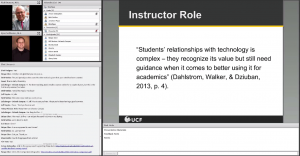
Example of Synchronous tool –
Adobe Connect
Other synchronous formats include one-on-one sessions; for instance, someone in the faculty development program might need immediate help with something in the LMS, and a quick back-and-forth session allows the sharing of screens and sharing of files. It also allows for smiles and quick words of encouragement.
Synchronous Options
| Type | Description | Affordances | Considerations |
|---|---|---|---|
| Focused Lab | Specific agenda | Clear guidance on particular topic; participants on same page | Participants may have differing needs and technical expertise. |
| Open Lab | No specific agenda; help as needed | Faculty get help with specific concerns | Staffing |
| One-to-one consultation | Faculty meets with ID or other staff with specific issues | Tailored, one-on-one attention | Staffing |
| Workshops | Training on specific topic or tool | Focused training; many can attend | Recruiting; scheduling; retention |
| Webinars | Online training on specific topic or tool; can include video, audio, chat, and other tools (polls, whiteboard, etc.) | Convenient; many can attend; can be recorded for future reference | Technical support issues; training on presentation software; requires specific hardware |
Asynchronous Training
At its simplest definition, asynchronous means that people do not interact back and forth in real time. Imagine an instructor who needs help with setting up an online discussion. She sends an email to her instructional designer, and has to wait to hear back from him. There are several options for asynchronous training.
Documentation is a convenient, effective asynchronous way to help faculty quickly find information about a specific tool or topic. Adding documents to a website or searchable tool makes it easier for documentation to be found. When possible, link to the LMS site, because changes can frequently happen. JIT or “Just in Time” documentation provides information when it is actually needed, rather than on a deferred basis. This can be a document, video, live chat, or something similar where the training is timely. Web-based tutorials are specifically accessed and completed online. Essentials of Webcourses@UCF is an example of this. Video tutorials can be useful for self-training when the topic or information is complex or requires many steps. These videos can also be a recording of a previous training session. This can be useful for reusing resources. Finally, the use of templates is effective when there is information or tools that require a specific format or repetitive task. This can include documents, scripts, or integrations. For instance, it may be possible to build an Introduction page that an instructor can “plug into” their course, one that has correct headings and recommended points, like objectives.
In general, the advantages of asynchronous training is that you can reach many people at once and prevent and solve problems at a larger scale. You do not have to repeatedly teach the same skills in person. One concern is that people may have questions in the moment that are not being addressed. Be sure to provide avenues for your learners to communicate–for example, in a tutorial, offer contact information for further inquiry.
Asynchronous Options
| Type | Description | Affordances | Considerations |
|---|---|---|---|
| Documentation | Any artifact that documents a tool or topic | Can be accessed many users, many times | Has to be updated and accurate |
| Just-in-time | Short and specific training artifacts | Help when it is needed; supportive | Has to be updated and accurate |
| Web-based tutorials | Self-paced training on a particular topic | Take over and over, whenever, practice | Has to be updated and accurate; might not address person’s specific case need |
| On-demand video tutorials | Videos on a particular tool or topic | Training with many or complicated steps can be easier to understand | The production and revisions of the videos can be very time consuming |
| Templates | Documents or tools that give the user a starting point when developing content | Scaffolds best practices | “Cookie cutter”; might not serve unique needs |
Conclusion
When supporting faculty to gain a proficiency of the technology, it is recommended to consider your faculty needs and your staffing capabilities. If there is only one or two people to provide support, developing template and other online materials that can be reused is recommended. However, some faculty benefit from the immediate interaction. In short, give them the tools necessary when you are not available, but provide one-on-one opportunities as often as logistically possible.