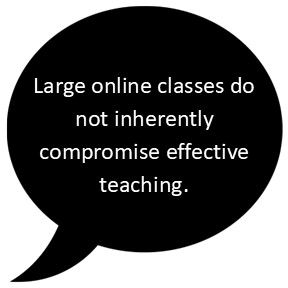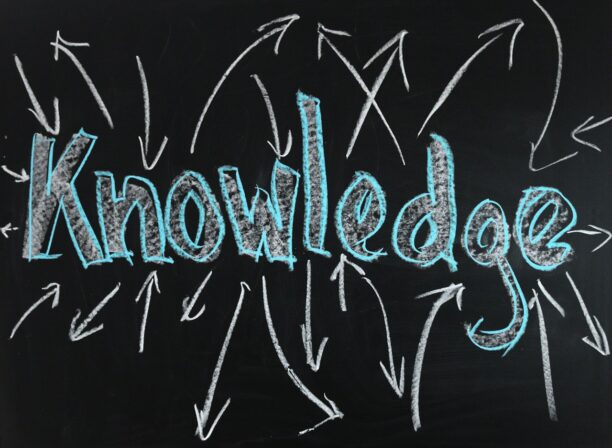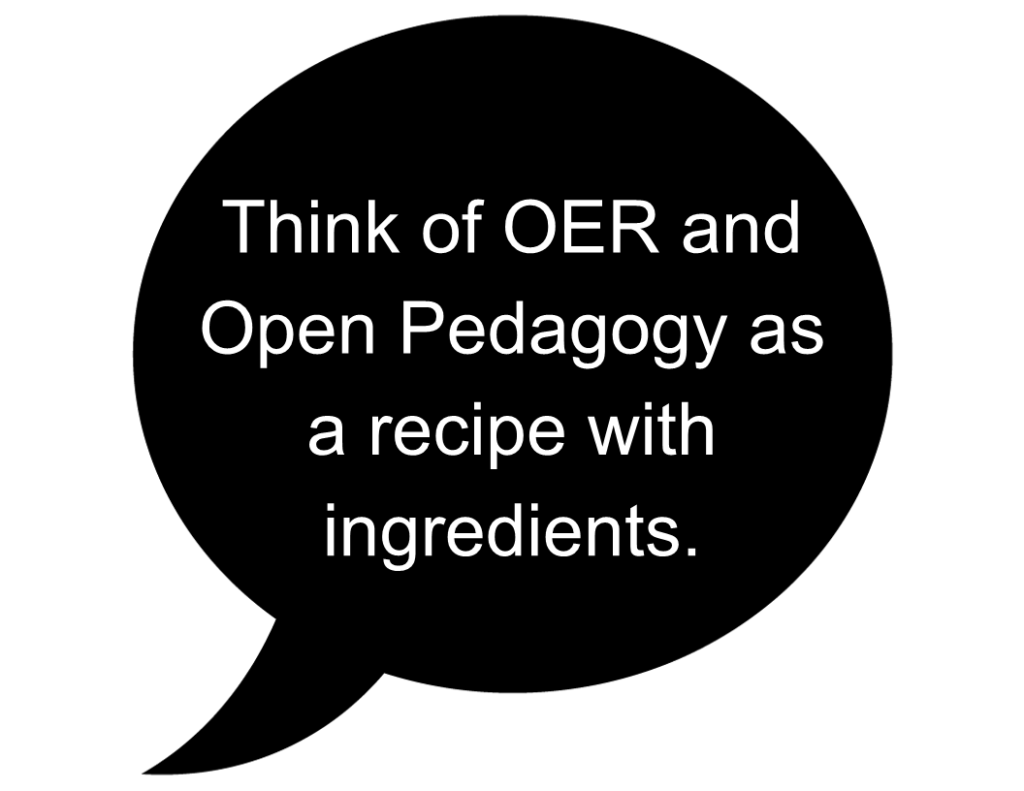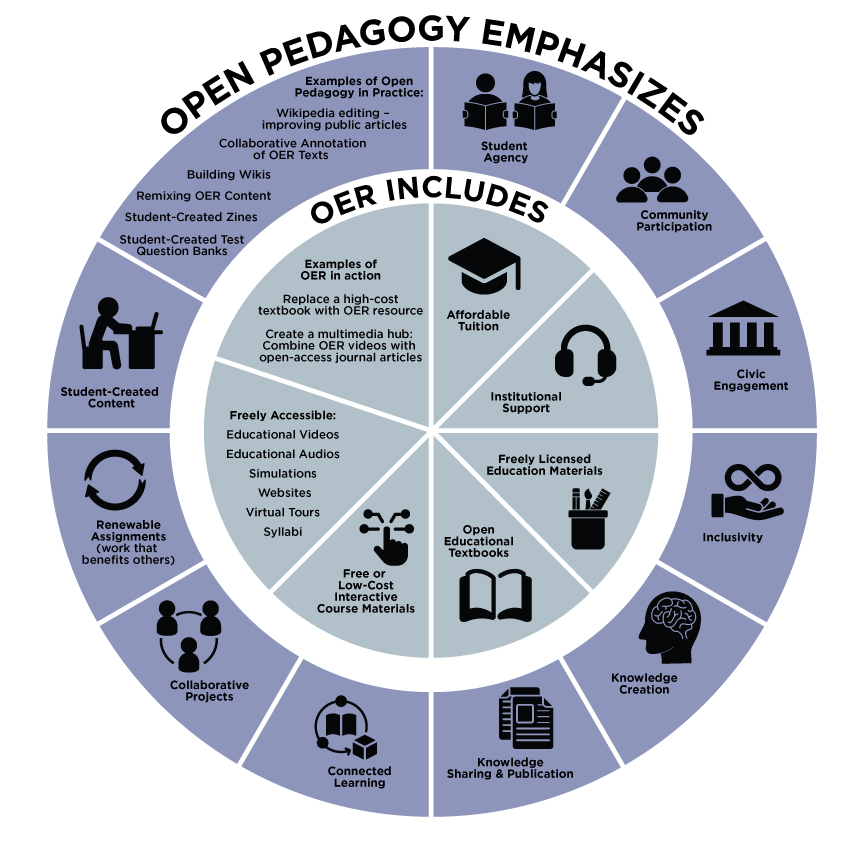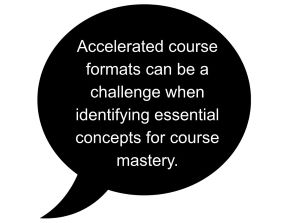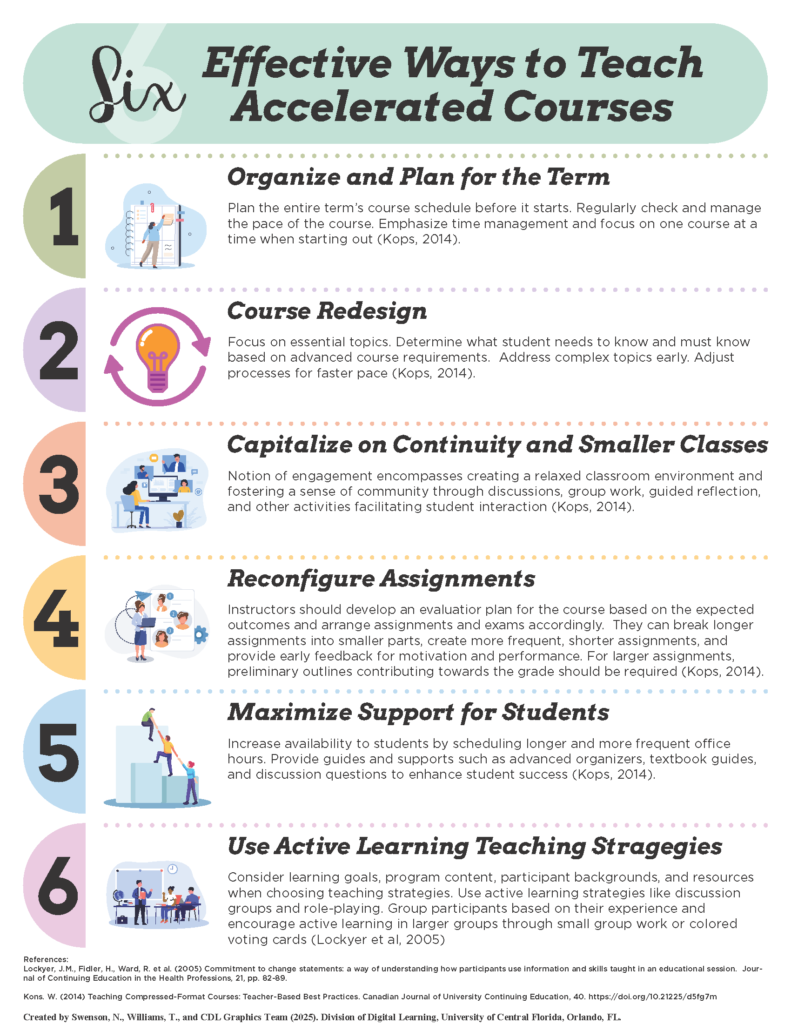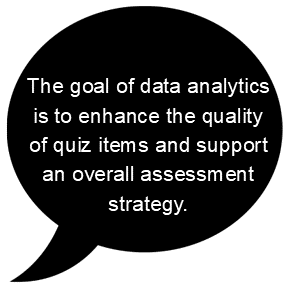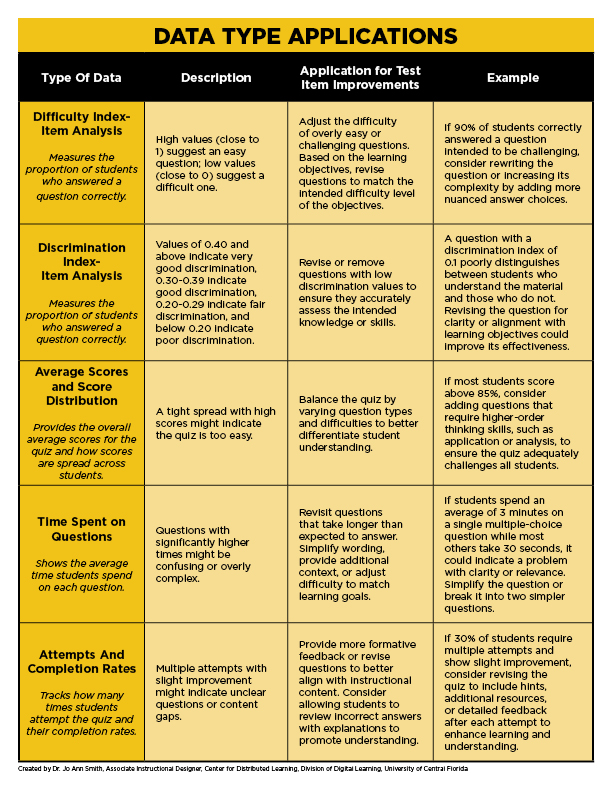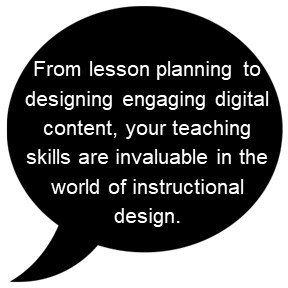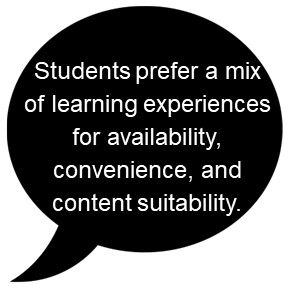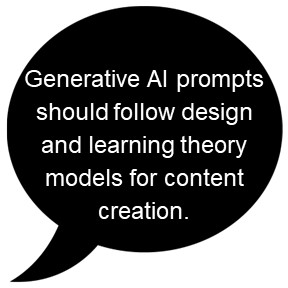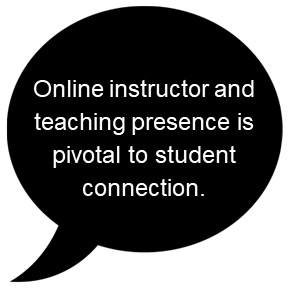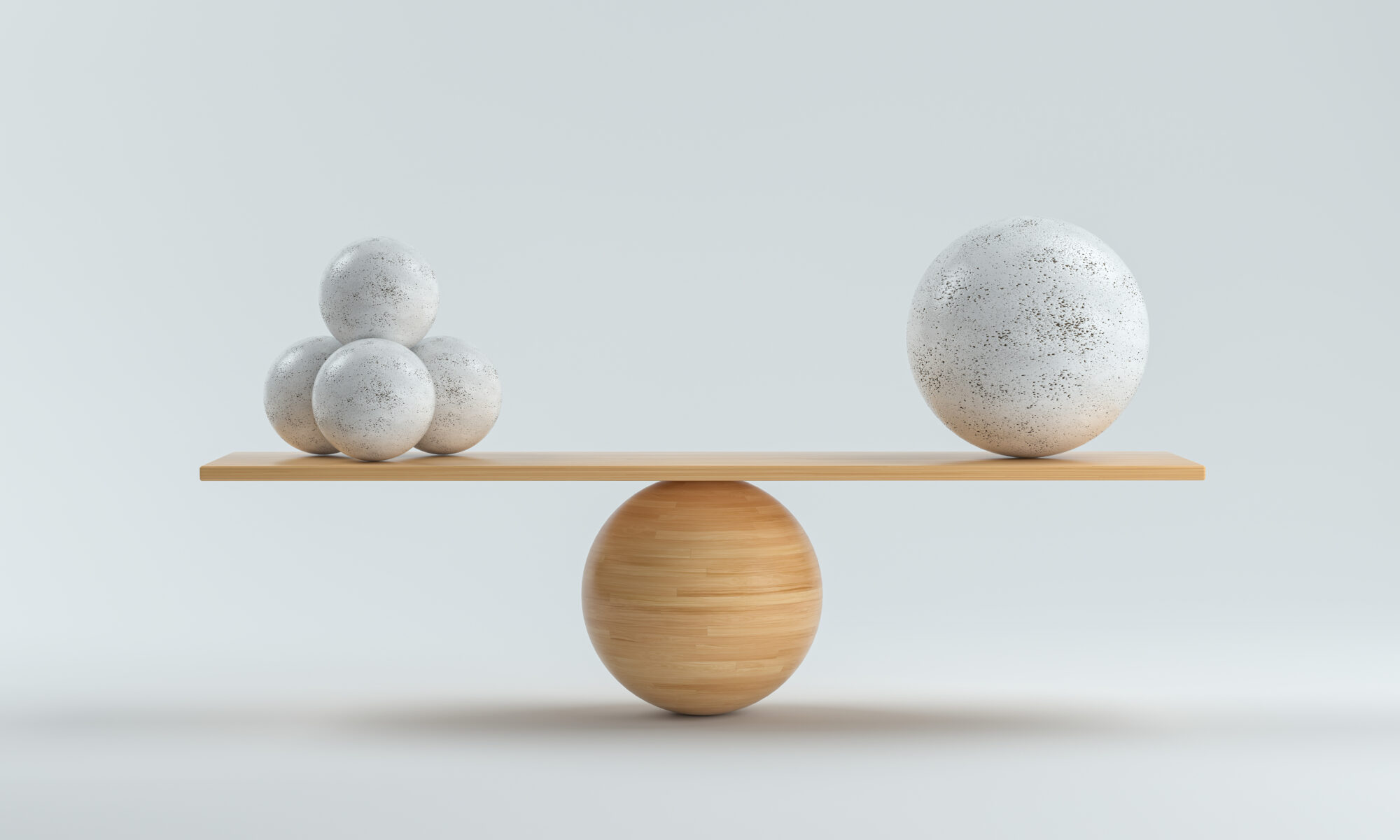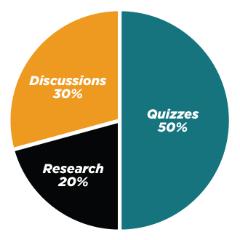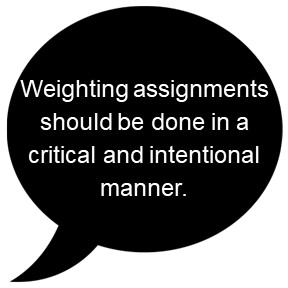Author and Editor: Dr. Denise Lowe
Since its inception in 2017, the Ask ADDIE column has been an integral part of the TOPkit Digest as a function of topkit.org, providing recommendations and strategies to questions asked by the readers – faculty members, instructional designers, and management alike. The last review of Ask ADDIE articles and trends was provided in 2022. Since 2025 is soon coming to an end, a current review of Ask ADDIE through the intervening years of 2023 – 2025 may provide some insight into trends and practices encountered in the instructional design field – and where we go from here.
Ask ADDIE originally emerged as a space where online developers and instructors could share strategies for challenges and difficulties in the online environment and receive guidance and resources. While Ask ADDIE continues to be a collaborative resource for these purposes, it has also evolved into a space discussing hypothetical scenarios, project and program-based strategies, and forward-looking ideas into the evolutionary processes and trends of online higher education. Some of these trends may be advances in technology, emerging technologies, and teaching strategies that provide students with the skills necessary to navigate turbulent workplace and cultural waters within the context of their chosen disciplines.
While all of the columns written for Ask ADDIE are worthwhile reading since all address real challenges provided by our readers or specific programmatic strategies, some of them have been particularly timely and delivered in concert with issues higher education has faced over the years.
Take, for example, the issue titled, Implementation of AI in Online Teaching and Learning (Issue 29), that was a response to the overwhelming rise and use of artificial intelligence (AI) within online courses through chatbots and video generators, for example (ChatGPT, Otter.ai, Dall-E2, etc.) This article, written by Dr. Jann Sutton from the University of North Florida, explored how artificial intelligence has been in use in the educational setting for decades. Dr. Sutton detailed strategies for how to use various new AI tools in course activities and assignments that would assist students to harness the power of AI rather than falling victim to its errors and limitations.
Or, what about Considerations of Generative AI for Content Creation (Issue 32), which brought readers back to the need for AI prompts to follow design and learning theory models for content creation. In the rising prevalence of AI tools, Anastasia Bojanowski reminds readers that learning theory provides a basis for constructing prompts or activities that include Gagne`’s (1985) events of instruction. Using a learning theory model helps to scaffold learning activities in meaningful ways. Ms. Bojanowski is an instructional specialist in the Faculty Center for Teaching and Learning (FCTL) at the University of Central Florida (UCF).
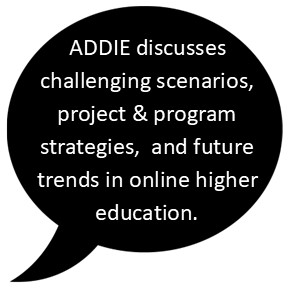
In Navigating the Fast Lane: Essential Strategies for Accelerated Course Design (Issue 36), Dr. Denise Lowe provided strategies that had recently been developed by the Center for Distributed Learning (CDL) at UCF in developing resource materials for several different types of accelerated course formats. By providing strategies for instructors, readers were reminded that, although challenging, accelerated course formats should focus on identifying essential concepts for course mastery. Student resources identified options for their educational journey and success strategies for accelerated courses. Resources provided included infographics, web pages for faculty and students, interactive decision trees, course maps, and the use of chatbots to realign content within specific formats for conversion processes. Dr. Lowe is a Senior Instructional Designer and adjunct faculty member at UCF.
Looking back at some of the articles focusing on course design and LMS functionality specifically, some topics dealt with quiz analytics, multi-modal course offerings, grading schemes and weights, and strategies for dealing with large online courses. Each of these topics represented a specific challenge for instructors and instructional designers that often create confusion and frustration. Written by different authors, the resources provided helped to lessen this frustration and create more productive communication pathways to assist faculty in managing their online courses.
Ask ADDIE also dealt with topics that were more personal in nature which could have negative impacts upon online teaching and learning. From transitioning from a K-12 environment into the instructional design field, mitigating student anxiety, to cyberbullying of faculty – these articles, also written by various authors, provided meaningful strategies to consider for all levels of higher education from students to institutional leadership.
Moving forward, Ask ADDIE may find a continued focus on the increasing development and use of AI tools that build and expand upon the strategies already mentioned in previous articles. This may be a similar situation for the use of open educational resources as a way to mitigate educational cost while continuing to provide a quality education experience for students, building upon Demystifying OER and Open Pedagogy: A Practical Guide (Issue 37), in which Dr. Denise Lowe and Joe Fauvel – both of UCF – provide a graphic to identify the differences between the two constructs.
Ongoing articles such as these provide relevant information, tips, and suggestions for all of us working in course design or online teaching. The benefits of such collective learning cannot be overstated since many of us deal with similar challenges within our own institutions. There is much wisdom among us – we all improve when it is shared!
What other ideas do you have that could improve the Ask ADDIE approach to inviting questions or article ideas? Please share your thoughts with our TOPkit community on LinkedIn!
Ask ADDIE Editor:
Dr. Denise Lowe, Senior Instructional Designer, Division of Digital Learning, UCF, July 2018 – current
Ask ADDIE Authors 2023 – 2025:
Lowe, D. (2025, November). Ask ADDIE: Years in Review: 2023 – 2025 (Issue 39). Retrieved from TOPkit website: https://topkit.org/2025/11/07/years-in-review-addie-2023-2025-issue-39/
Otto, M., and Staton, J. (2025, August). Ask ADDIE: Too many tabs, not enough time: Strategies for large online courses (Issue 38). (D. Lowe., Ed.). Retrieved from TOPkit website: https://topkit.org/2025/08/18/too-many-tabs-not-enough-time-strategies-for-large-online-courses-issue-38/
Lowe, D. (2025, May). Ask ADDIE: Demystifying OER and Open Pedagogy: A Practical Guide (Issue 37). Retrieved from TOPkit website: https://topkit.org/2025/05/20/demystifying-oer-and-open-pedagogy-a-practical-guide-issue-37/
Lowe, D. (2025, March). Ask ADDIE: Navigating the fast lane: Essential strategies for accelerated course design (Issue 36). Retrieved from TOPkit website: https://topkit.org/2025/03/05/navigating-the-fast-lane-essential-strategies-for- accelerated-course-design-issue-36/
Lowe, D., Jowallah, R., McNulty, R., Swenson, N., & Williams, T. (2025, March). Accelerated course design for educators. University of Central Florida, Division of Digital Learning. https://cdl.ucf.edu/teach/strategies/accelerated-course-design/
Lowe, D., Jowallah, R., McNulty, R., Swenson, N., & Williams, T. (2025, March). Are accelerated courses right for you? University of Central Florida, Division of Digital Learning. https://cdl.ucf.edu/support/student/accelerated-courses/
Smith, J. A. (2024, November). Ask ADDIE: Unlocking the power of quiz analytics for smarter assessments (Issue 35). (D. Lowe., Ed.). Retrieved from TOPkit website: https://topkit.org/2024/11/13/unlocking-the-power-of-quiz-analytics-for-smarter-assessments-issue-35/
Jones-Roberts, C. (2024, May). Ask ADDIE: Multimodal Learning (Issue 33). (D. Lowe., Ed.).Retrieved from TOPkit website: https://topkit.org/2024/05/30/multimodal-learning-issue-33/
Bojanowski, A. (2024, February). Ask ADDIE: Considerations of Generative AI for Content Creation (Issue 32). (D. Lowe., Ed.). Retrieved from TOPkit website: https://topkit.org/2024/02/06/considerations-of-generative-ai-for-content-creation-issue-32/
Jones-Roberts, C. (2023, November). Ask ADDIE: Strategies to Mitigate Student Anxiety (Issue 31). (D Lowe., Ed.).. Retrieved from TOPkit.org website: https://topkit.org/2023/11/15/strategies-for-mitigating-student-anxiety-issue-31/
Lowe, D. (2023, August). Ask ADDIE: A “Weighty” Issue: Course Design and Grading Schemes (Issue 30). Retrieved from TOPkit.org website: https://topkit.org/2023/08/17/a-weighty-issue-grading-schemes-and-course-design-issue-30/
Sutton, J. (2023, May). Ask ADDIE: Implementation of AI in Online Teaching and Learning (Issue 29). (D. Lowe., Ed.). Retrieved from TOPkit website: https://topkit.org/2023/05/22/implementation-of-ai-in-online-teaching-andlearning-issue-29/
Lowe, D. (2023, February). Ask ADDIE: Cyberbullying: A guide for supporting faculty under attack (Issue 28). Retrieved from TOPkit website: https://topkit.org/2023/02/08/cyberbullying-a-guide-for-supporting-faculty-under-attack-issue-28/
Lowe, D. (2022, October). Ask ADDIE: E-Learning: The key to online teaching success (Issue 27). Retrieved from TOPkit website: https://topkit.org/2022/10/12/e-readiness-the-key-to-online-teaching-success-issue-27/