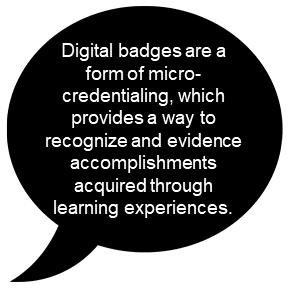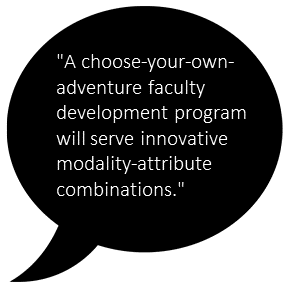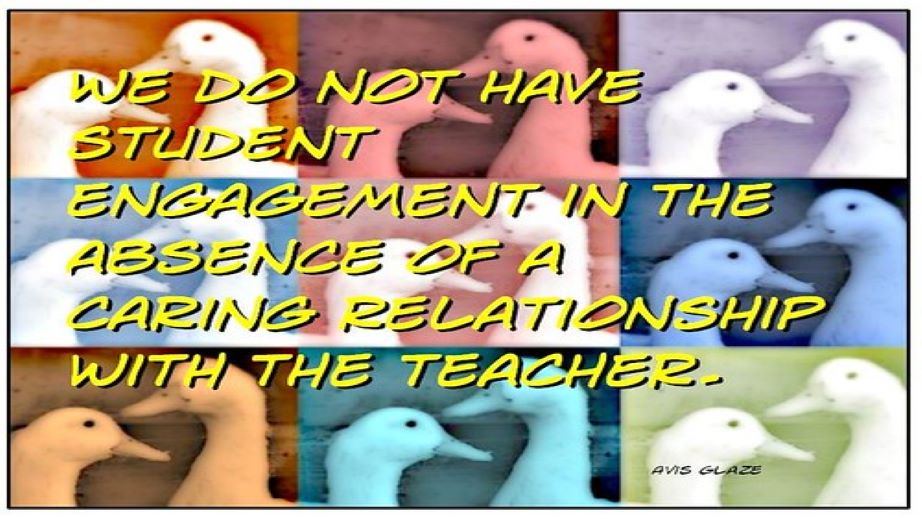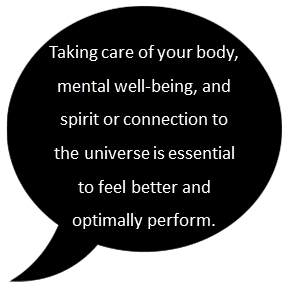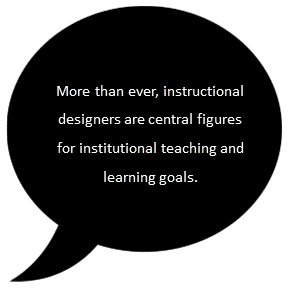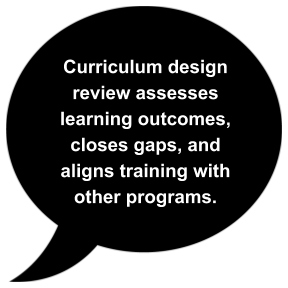Author & Editor: Dr. Denise Lowe
Dear ADDIE,
My organization is facing a new challenge. We require online faculty to complete a faculty development program for online teaching that most consider phenomenal. However, it seems that some participants are still not fully prepared or “ready” for teaching effectively in the online environment based on personal reflections or student evaluations. Do you know of any instruments or strategies that can be used to effectively gauge readiness for online teaching?
Signed,
Ready to Teach
Dear Ready,
What a great question! Most of us engaged with online teaching and learning can look back over the early years of this endeavor and recognize that we have come a long way. In days past, when online teaching presented a new educational landscape, there were many schools that did not have any such faculty development requirements to adequately prepare their instructors for this new environment. Other schools took a minimalistic approach to this preparation by providing a single online course for faculty to complete prior to teaching online. Regardless of approach, those organizations that provided any training usually focused on the technology of the Learning Management System (LMS) rather than pedagogical principles and standards (Lane, 2013).
As the years have rolled past – and with such natural phenomena as the recent pandemic pushing us into new innovations – there are many more thorough faculty development programs available through our educational institutions now. Some have argued that this unprecedented push into new territories leaves organizations with little to no training, insufficient bandwidth, and little preparation to successfully engage with this “new normal” (Li & Lalani, 2020). However, your question prompts the continuing issues of program quality, effectiveness, and how well these programs prepare faculty to successfully navigate and engage in the online environment.

Phan and Dang (2017) define teacher e-readiness as one’s willingness to explore an online modality, preparation for basic technical and communication skills, and participation in training for new teaching methodologies. This preparation is the responsibility of both the institution and the faculty member. In fact, researchers found that perceptions of positive institutional support were of primary relevance to the acceptance or rejection of online learning opportunities for most teachers (Howard, S., Tondeur, J, Saddiq, F, & Scherer, R., 2020). But, on which competencies or skills should our training programs focus?
In blended teaching, seven global themes of competency have been identified: (1) pedagogy, (2) management, (3) assessment, (4) technology, (5) instructional design, (6) dispositions, and (7) improvement (Pulham & Graham, 2018). Many argue that the skills needed to teach in blended and online modalities are unique to each environment (Pulham, Graham, & Short, 2018). The authors recommend that faculty development programs should reference all domains of unique competency that demonstrate distinctions between traditional and online teaching. For more information, the above articles reflect upon the unique modality competencies in detail.
As one of the foremost figures in blended and online learning research, Dr. Charles Graham has authored and co-authored many articles, resulting in the Blended Teaching Readiness Survey. While this instrument is validated for the K-12 environment, several of the items contained within the survey can be applied to higher education as well. The survey is grouped around identifiable competencies and could help to inform our development planning:
- Dispositions – attitudes and beliefs towards online teaching and learning
- Online Integration – ability to select when and how to effectively combine online and in-person experiences as core instruction
- Data Practices – use of digital tools to help students succeed
- Personalizing Instruction – ability to develop a learning environment
- Online Interaction – ability of facilitation with and between students
This instrument could be very useful for further development as an e-readiness tool for instructors in higher education. While the competencies indicated would likely remain similar, the manner in which these skills are integrated into the online modality could be subject to change due to the more independent nature of higher education institutions. However, due to its research validation, it remains a potential tool to further reflect upon our approaches to faculty development programs in online teaching. Another resource for this is found on the TOPkit website. The Checklists & Rubrics for Evaluating Online Programs can be useful to ensure our training programs are meeting the needs of the participants.
What other ideas do you have that could improve the Ask ADDIE approach to inviting questions or article ideas? Please share your thoughts with our TOPkit community on LinkedIn!
References
Archibald, D. E., Graham, C. R., & Larsen, R. (2021). Validating a blended teaching readiness instrument for primary/secondary preservice teachers. British Journal of Educational Technology, 52(2), 536–551. https://doi.org/10.1111/bjet.13060
Graham, C. R., Borup, J., Pulham, E. B., & Larsen, R. (2019). K-12 blended teaching readiness: Model and instrument development. Journal of Research on Technology in Education, 51(3), 239–258. https://doi.org/10.1080/15391523.2019.1586601
Howard, S., Tondeur, J., Siddiq, F., & Scherer, R. (2021). Ready, set, go! Profiling teachers’ readiness for online teaching in secondary education, Technology, Pedagogy and Education, 30:1, 141-158, DOI: 10.1080/1475939X.2020.1839543
Lane, L. (2013). An open, online class to prepare faculty to teach online. Journal of Educators Online, 10(1), 1-32. Retrieved from https://eric.ed.gov/?q=An+open%2c+online+class+to+prepare+faculty+to+teach+online&id=EJ1004897
Li, C., & Lalani, F. (April, 2020). The COVID-19 pandemic has changed education forever. This is how. World Economic Forum. Retrieved from https://www.weforum.org/agenda/2020/04/coronavirus-education-global-covid19-online-digital-learning/
Phan, T. & Dang, L. (June, 2017). Teacher readiness for online teaching: A critical review. International Journal on Open and Distance e-Learning, 3(1), 1-16. Retrieved from https://ijodel.com/june-2017-issue/
Pulham, E. B., & Graham, C. R. (2018). Comparing K-12 online and blended teaching competencies: A literature review. Distance Education, 39(3), 411–432. https://doi.org/10.1080/01587919.2018.1476840
Pulham, E., Graham, C. R., & Short, C. R. (2018). Generic vs. Modality-Specific Competencies for K-12 Online and Blended Teaching. Journal of Online Learning Research, 4(1), 33–52. Retrieved from https://www.learntechlib.org/j/JOLR/v/4/n/1/

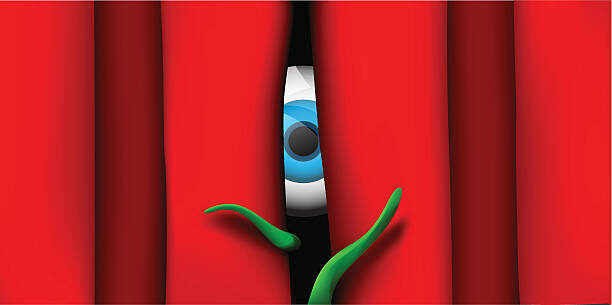
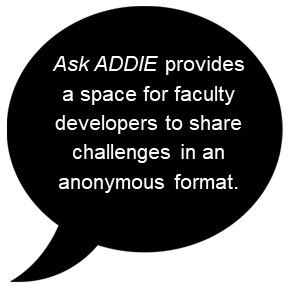

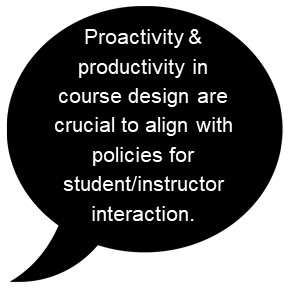
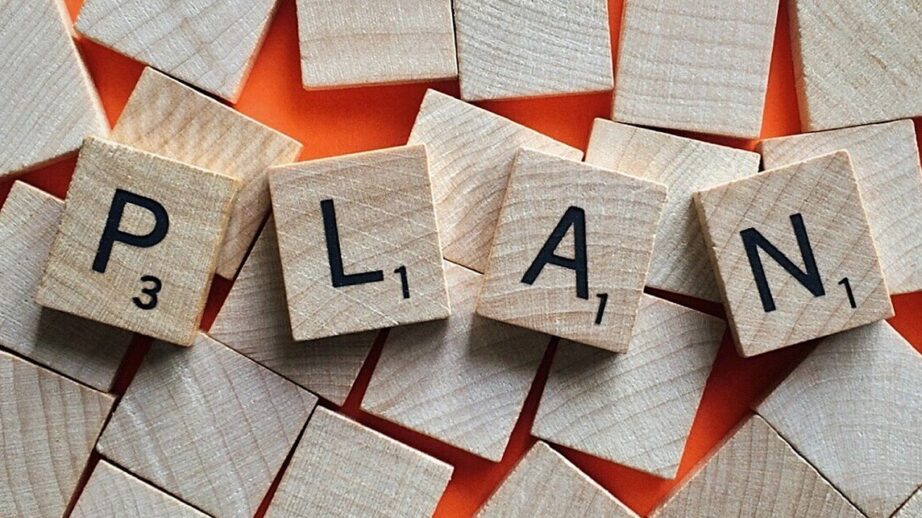
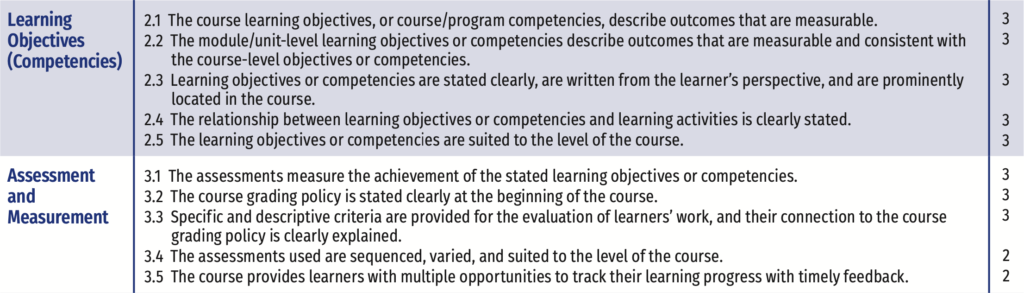
!["Module-based objectives...can serve as a kind of checklist that spells out what [students] should know and be able to do..." (Adelphi University, 2021)](https://topkit.org/wp-content/uploads/2021/11/blackbubble_issue-24.jpg)