Author(s): Dr. Beth Nettles
Editor: Dr. Denise Lowe
Dear ADDIE,
There’s been a lot of talk at my college about using digital badges in our online courses. I’m not sure I understand why or how our faculty would use them. We don’t have an institution-wide infrastructure that supports badging. What advice can I give my faculty who are interested in trying them?
Signed,
We don’t Need no Stink’n Badges
Dear Stink’n,
I’m happy to hear there is interest in digital badges at your institution. Digital badges are a great way to incorporate student engagement into an online course. They are also a graphical way to support an achievement. Unfortunately, many lack the background information about badges to understand or justify their use. To that end, let’s address the ‘what’ before we get to the ‘why’ or ‘how’.
A digital badge is a visual symbol of accomplishment, interest, or competency. First introduced in 2011 with the launch of the Open Badges Project, digital badges have been used to note accomplishments in a video game, recognize a presenter or participant at a conference, or acknowledge the completion of professional development or training. Digital badges have also become popular for professional development and teacher training.
Also known as micro-credentials, digital badges have the most value to the recipient when they validate and provide evidence of an acquired skills or competencies. In higher education, badges typically represent proficiency not shown on a transcript, “such as skills gained from internships, volunteer work, and other co-curricular activities.” An excellent example is UCF’s MELTS program: Micro-credentialing of English Learner Teaching Skills. Public school teachers learn and then demonstrate teaching skills needed to work with English learners. There are 10 individual key instructional skills for which participants can earn a digital badge. Earning all 10 badges awards the participant a “Master” badge. Once a badge has been earned, the teacher can attach their earned badge to their LinkedIn profile, add it to their badge portfolio, and share it with their administrator.
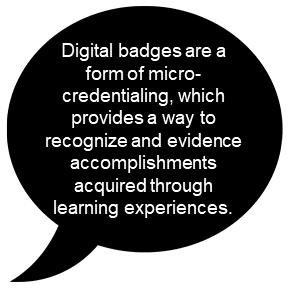
Issuing digital badges so that the recipient can accept them requires a platform. There are a number of options, including Badgr, Credly Acclaim, and Accredible. Some platforms, like Badgr, also integrate with learning management systems (LMS), like Canvas. Check with your LMS Admins to see if they enabled digital badges in your school’s learning management system. If your institution doesn’t offer a digital badging solution, your faculty can create their own account to issue badges. Most are easy to use and many are free.
Digital badges are more than just pretty images. A good digital badge platform will also collect metadata about the badge. This information includes the badge name, a description, criteria for earning the badge, an issuer, and the date issued. An optional element is the “Evidence of the Achievement” for the digital badge and often it is a link to a page that provides more detail about the badge. Let’s not forget, digital badges are meant to be shared. As you create your badge, keep in mind the different stakeholders who will see it – issuer, recipient, employer — and the value they will derive from it.
When discussing digital badging with your faculty, first try to determine the purpose of the badge. What is its value proposition? Is it simply a fun way to engage students with the course content? Is it to recognize the completion of a task, assignment, or module? Or is the goal to validate specific skills learned? These questions address the potential complexity of digital badging and thoughtful preparation that should be done before issuing that first badge.
The following are three examples of how faculty can incorporate digital badges into their course.
- Create Easter eggs. Placing Easter eggs throughout online course content encourages active exploration and discovery. Faculty can place one in their syllabus, in a lengthy reading, or at the end of the unit. The Easter egg itself can be a digital badge or set up so that students would collect some number of eggs to earn a digital badge.
- Completing a module. The easiest option is to issue a digital badge at the conclusion of a module or unit of study. Many LMSs, like Canvas, allow you to integrate (or add) a digital badging platform, like Badgr, into your course. Badgr Support provides directions for automatically issuing badges in Canvas, including a document preview provided by the Instructure Community. When creating the badge for the unit, use the badge description to provide details about what students have learned and use the criteria field for requirements needed to issue the badge, e.g., scored 80% or higher on the module assessment.
- Learning a specific skill or mastering a specific topic. Over the span of a semester, courses can cover a great deal of material and students’ final grades do not necessarily reflect the content they have mastered. When you can, identify specific skill sets and recognize those learning achievements with a digital badge. For example, suppose your faculty requires their students to do a presentation, but doing so means students have to learn a software package. You might give students a digital badge for demonstrating competency with that program.
Digital badges can provide students with an engaging, motivating, and encouraging experience with online course content. There are many ways to use digital badges; I suggest you think big, start small. Encourage your faculty to do something simple to get started. I hope you feel better equipped to discuss digital badging with your faculty in your efforts to find fun and engaging ways to enhance student engagement in their courses.
What other ideas or plans for the use of badges have you applied or are exploring at your higher education institution? Please share your thoughts with our TOPkit community on LinkedIn!
Resources
Dyjur, P., & Lindstrom, G. (2017, March 10). Perceptions and uses of digital badges for professional learning development in higher education. AECT Tech Trends
Markowitz, Troy (2018, September 16). The seven deadly sins of digital badging in education. Forbes. https://www.forbes.com/sites/troymarkowitz/2018/09/16/the-seven-deadly-sins-of-digital-badging-in-education-making-badges-student-centered/?sh=1690e10170b8
Raths, D. (2013, June 20). How badges really work in higher education. Campus Technology, IT Trends. https://campustechnology.com/Articles/2013/06/20/How-Badges-Really-Work-in-Higher-Education.aspx
