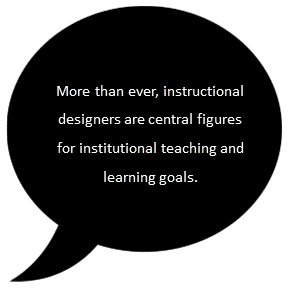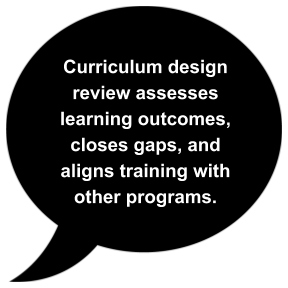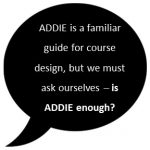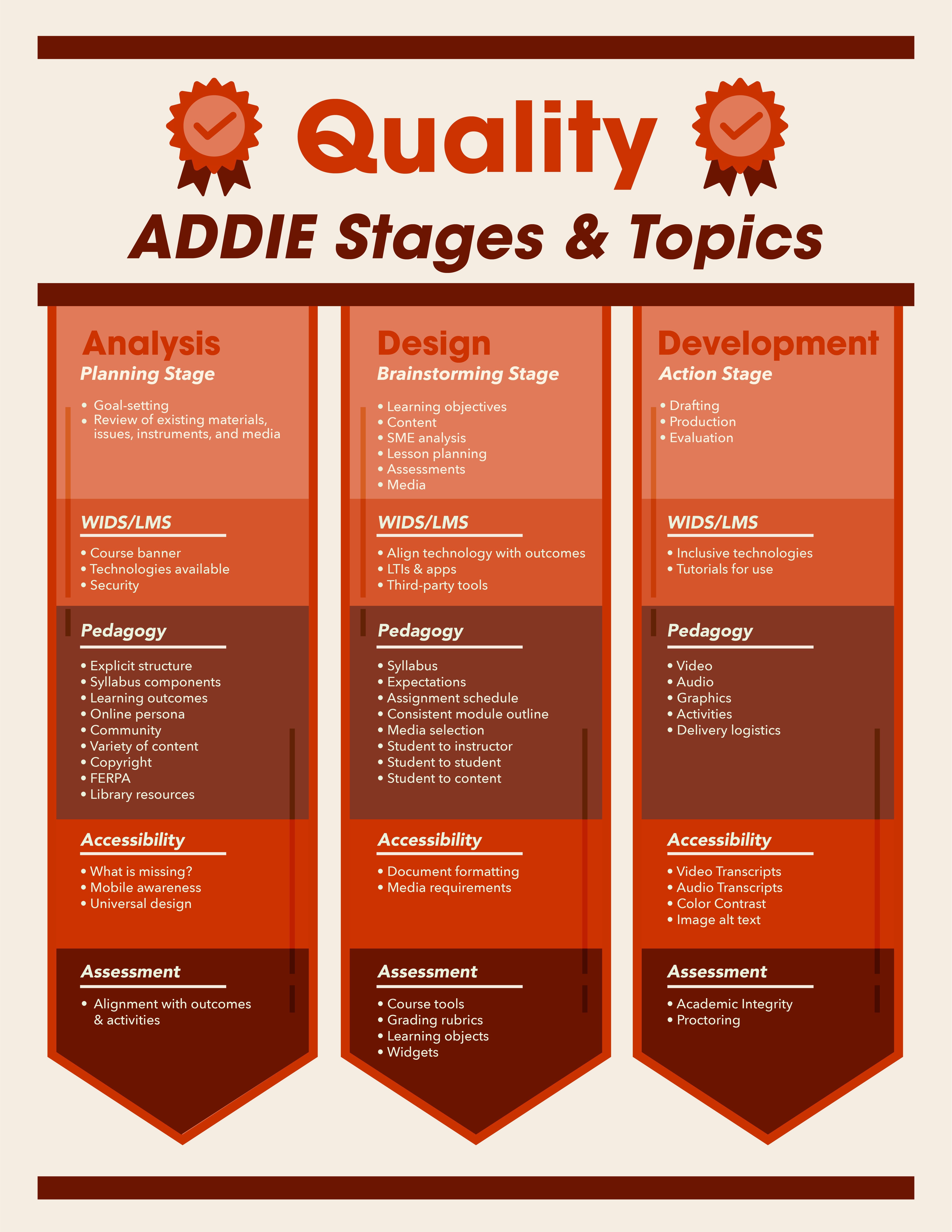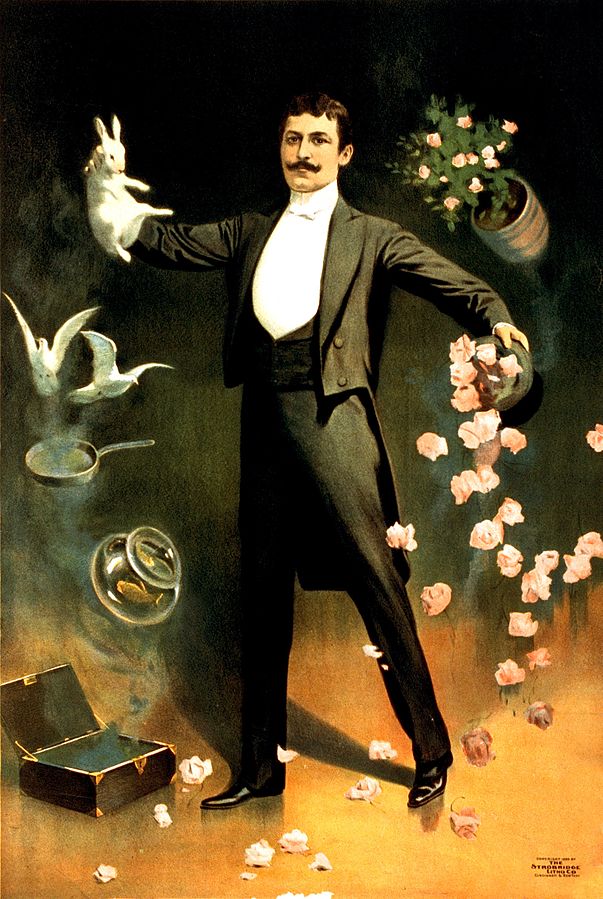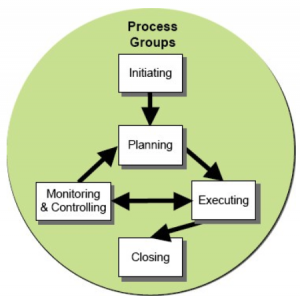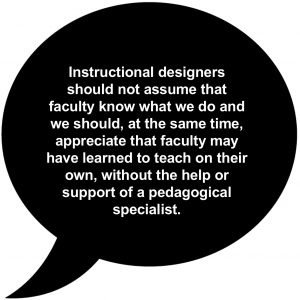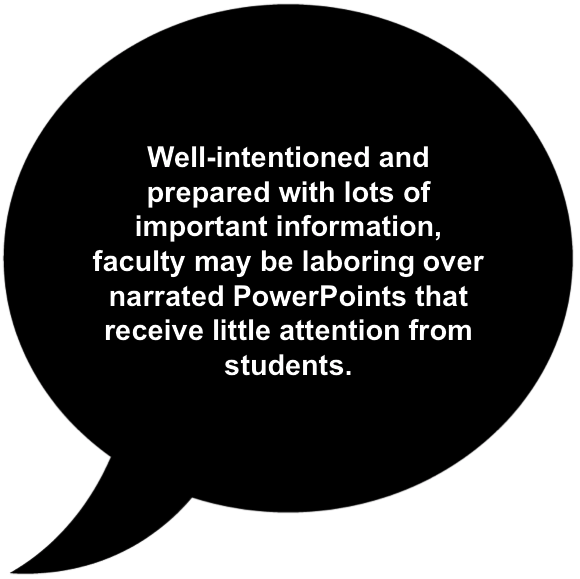Author(s): Dr. Amanda Major
Editor: Dr. Denise Lowe
Dear ADDIE,
Ever since the Spring, my colleagues and I have shifted gears to help faculty teach in a virtual or online format while working from home! The global pandemic has popularized virtual/online teaching, consequently, increasing demands for our virtual/online course design, development, and facilitation know-how. We continue to selflessly give knowing that our help facilitates students learning and faculty teaching at a distance to remain free from COVID-19 exposure.
We do, however, realize that there is an extent to our race to nowhere fast. My colleagues and I are suffering from Zoom fatigue, mixed up sleep patterns, and concerns for balancing rapid course development with course quality. On top of work stressors, our family members are either needing extra care, working from home, or completing school from home. They depend on us to meet their needs. We are in full throttle, running on fumes, with no expectation of hitting the brakes any time soon.
Now, as Fall begins, we are running out of energy. Please help us curtail burnout!
Signed,
Running on Fumes
Dear Running on Fumes,
You are experiencing stress and anxiety in uncertain times. You are on the verge of burnout if not already experiencing it.
What is burnout and its symptoms? According to the Mayo Clinic (2020), job burnout is marked by physical or emotional exhaustion with a reduced sense of accomplishment and personal identity. Symptoms could include any combination of these work related reactions: cynicism, trouble getting started, lack of energy, difficulty concentrating, reduced satisfaction with achievements, feeling disillusioned, or impatience with colleagues, staff, faculty, or students. You may also experience a change in sleeping habits or unexplained physical symptoms. Some may use substances to feel better.
Whether or not you and your faculty development colleagues are experiencing burnout, you likely have experienced a range of emotions as you addressed faculty development needs during this pandemic. During the onset of the pandemic, many higher education institutions closed campuses and faculty mass transformed their courses into a virtual format. Though those in your profession had the requisite knowledge for the transition, it was a transition nonetheless and likely extra work, especially navigating the changes the pandemic brought to your lifestyles.
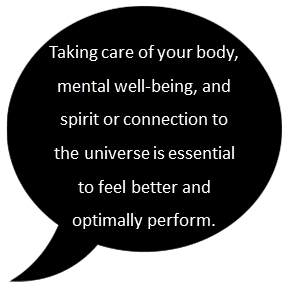
The type of work accomplished by consultants, technical problem solvers, coordinators, and facilitators of faculty development combined with the increased demands has real effects. Those who prepare faculty to teach virtual, online, or hybrid courses engage in emotional labor, regulating their emotions in order to take care of the faculty with whom they are helping, similar to that of healthcare professionals caring for patients.
The task demand for those in our profession during these times required fast-tracking faculty development and speeding up course production while ensuring quality courses. Though, few additional resources were likely allocated towards those efforts, thereby workloads likely increased. You may have been counting on summer for some rest, but work demands were such that you could not use that time to rejuvenate. Nights of late work or anxiety due to the stressors of the transformation may have taken a toll on your circadian rhythms, now your sleep patterns are off. No wonder you are exhausted!
Burnout is a real phenomena in this line of work, because we tend to be passionate about what we do until we do so much that we aren’t sure that we are making a real contribution. Continuing to work while feeling depleted may put your job performance and health at risk.
I, myself, have grappled with managing stressors related to burnout throughout my career in digital learning. I have found that engaging in self-care practices empowered me to sustain my professionalism throughout the years.
Taking care of yourself during these times is paramount. Taking care of your body, mental well-being, and spirit or connection to the universe is essential to not just feeling better but also to optimally performing to help others. According to Huijser, Sim, and Felton (2020), this is a call to action.
I offer this list of tips to prevent burnout.
- Harness the power of social connection. Surround yourself with nurturing people. Debrief with a trusted friend. Seek solace from supportive, hard-working colleagues. Stay connected to supervisors who have trust in you.
- Work for a progressive unit. If you have a choice, choose to work for an institution that is forward-thinking, has clear strategic goals and priorities, and offers resources to support these.
- Create autonomy over your activities and schedule. This may mean taking breaks and being okay with work products that are good enough rather than pursuing a nebulous state of perfection. Definitely let go of non-essential tasks. Make some room for engaging activities that are intrinsically motivating for you or professional development opportunities related to your career growth.
- Enjoy and find satisfaction in your work. Know that you provide a valuable skill set. Make your work your own and enjoy collaborating with supportive colleagues when possible.
- Take care of your physical self. Exercise, eat right, sleep well, and listen to your body. When it is time to stop and get up from your computer, do so.
- Practice self-care. This may mean taking a day off work, conducting daily reflections, connecting with nature, engaging in spiritual practices or meditation, or practicing gratitude.
- Seek professional help. Look into your Employee Assistance Program or health insurance plan for a counselor, therapist, or psychiatrist that meets your needs.
In the words of Parker Palmer (2000),
“Self-care is never a selfish act—it is simply good stewardship of the only gift I have, the gift I was put on earth to offer others. Anytime we can listen to true self and give the care it requires, we do it not only for ourselves, but for the many others whose lives we touch.”
We owe self care to ourselves, to others, as well as to our profession.
Though demands of events triggered by the pandemic have placed extraordinary demands on professionals in our field, we are finding ways to take care of ourselves. Many more strategies for self-care and preventing burnout likely exist that particularly address the unique situations of those who prepare faculty to teach online during these unprecedented times.
What strategies have you found effective for taking care of your body, mental well-being, and spirit or connection to the universe? Please share your thoughts with our TOPkit community on LinkedIn!
Reference
Palmer, P. J. (2000). Let your life speak: Listening for the voice of vocation. San Francisco: Jossey-Bass.